5.17.2012
Tut: Pirate's Treasure
This tutorial was written by me on May 17th 2012, and is entirely my own work. Any resemblance to other tutorials or designs is purely coincidental. This tutorial is done in PSP x4 but may be done in other versions as well. A basic understanding of PSP and its tools are needed.
Supplies
The tube used is Piracy by Suzanne Woolcott, found here,
the scrap kit is Pirates Not Allowed by Sherwood Studio found here, and
font is AquillineTwo found here.
Tutorial
1. open a new raster 700 x 700.
2. Copy & paste underlayer, resize to your liking.
3. Open frame, paste as new layer, resize to sample. Add drop shadow.
4. Cut & paste paper Bgd3, place below frame and resize so that gray edges are just visible.
5. Paste tube into frame, resize so that her pirates hat is above the frame. Add drop shadow.
6. Click on frame, duplicate, bring to top, then erase any part of the frame that is covering the hat.
7. Paste sword as new layer, resize and place at top right corner of the frame.
8. Open word art, resize to your liking and place at bottom left side of frame, add drop shadow.
9. Add your name using the font and add drop shadow.
10. Put your copyright info, and your done!
Labels:
Tut
Subscribe to:
Post Comments (Atom)



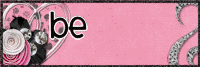

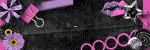


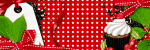
No comments:
Post a Comment