This tutorial was written by me on July 29th, 2012, and is entirely my own work. Any resemblance to other tutorials or designs is purely coincidental. This tutorial is done in PSP x4 but may be done in other versions as well. A basic understanding of PSP and its tools are needed.
Supplies:
I am using a beautiful scrap kit by Tasha's Playground called Golden Summer. I purchased it from The PSP Project, here.
Tube is called He's Mine by Irene Owens, which can be purchased here. You need a license to use this artwork.
Font of choice is Dreamed About You, here.
Start off by opening a new image 700 X 700. The bigger it is the better to show detail =)
Open up the porthole and center on your transparent background.
Next place your tube behind the porthole to give the illusion of looking through the glass, erase any part from around the porthole that is sticking out beyond the edges.
Open & c/p flowers to the bottom right of the porthole, drop shadow 5,5.
C/p net and place behind tube, position to the right, drop shadow 5,5.
Grab clouds, position to the top left behind everything, duplicate layer, flip horizontal, and place copy a liitle lower to the right. Drop shadow 5,5.
Open paper 1, position behind everything, load mask of choice to get the desired effect. I'm using WSL_Mask119 with these settings:
C/p log to the bottom of the porthole behind flowers, drop shadow 5,5.
Open pole, place on right side of porthole.
C/p ribbon at the bottom of the porthole in front of the log, drop shadow 5,5.
Open scatter, position to left side of frame behind your tube, erase any part of the scatter that shows through the porthole.
C/p sand behind scatter.
Open shell3 & starfish2, place to the bottom left of porthole, add drop shadow 5,5 to each.
C/p swirl along the ribbon behind shell & strafish.
Open starfish1, flip horizontal, position to the left side of the frame.
Open paper4, layer-send to bottom, load mask of choice. I'm using WSL_Mask117, with the same setting as above.
C/p summer wordart at the bottom of the porthole.
Don't forget your copyright info. Add your name & your done!
Thanks for trying my tut =)





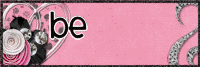

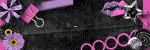


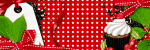
No comments:
Post a Comment