This tutorial was written by me on May 1st 2012, and is entirely my own work. Any resemblance to other tutorials or designs is purely coincidental. This tutorial is done in PSP x4 but may be done in other versions as well. A basic understanding of PSP and its tools are needed.
Supplies
I used the beautiful artwork of Suzanne Woolcott, you need a license to use her tubes, here,
and a FTU Scrap Kit called Gothic Abby by Scraps by J0es Wife, here.
Font of choice is Sverige Script found here.
No external plug-ins required.
Tutorial
Start by opening a new image 450 x 450 transparent background.
C/P String Circle Frame 1, resize to your liking.
Open up your tube and place on top of frame. Reposition as you like. Duplicate frame layer and bring to top. Erase any part of the frame that is covering the head. Now click on your tube layer and erase anything sticking out of the bottom.
C/P paper 9 behind frame, erase any edges showing out of the frame.
C/P flowers 1,2, & 3,resize and place to the left side of the frame.
C/P coffin 1, resize and position behind tube.
C/P candles, ivy 1, ivy 4, pentagram, and ribbon bow behind tube.
C/P stickpin 3 and tulips 1,2 &3 to the right of your frame.
C/P star garlnad behind tube & coffin. Resize if needed and erase edges showing from frame.
C/P paper 11 behind everything and load mask of your choice.
Add your copyright info and name, save as a PNG.
Thanks for trying my tutorial =)



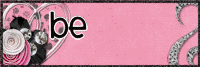

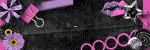


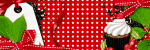
No comments:
Post a Comment