This tutorial was written by me on May 30th 2012, and is entirely my own work. Any resemblance to other tutorials or designs is purely coincidental. This tutorial is done in PSP x4 but may be done in other versions as well. A basic understanding of PSP and its tools are needed.
Supplies:
Tube of choice is Emo by Elias Chatzoudis, you need a license to use his artwork. That can be purchased at PSPtubesemporium.
Scrap kit of choice is Rocker Chicks by Kittz Kreations, get it here.
1. Start by opening a new raster layer 500 x500.
2. C/P frame RC-95, re-size as needed.
3. Place tube of choice over frame. duplicate frame layer, erase any frame covering the tube's head to give the appearance that he's popping out of the frame. Add drop shadow 5 & 5.
4. C/p paper 6 as the bottom layer, erase any edges sticking out past the frame.
5. C/p RC-4 to the left and bottom of the frame.Drop shadow.
6. C/p RC-6 & RC-81 in front of guitar. Drop shadow.
7.Open RC-17, it looks like an i-pod, copy special and place to the right side of the frame. Drop shadow.
8. RC-21 backwards musical notes go behind the i-pod.
9.RC-35,26,40 go in front of the i-pod, to the bottom center of the frame. Drop shadow all 3.
10.C/p RC-14 to the top left of the frame abover guitar.
11. RC-3 stars go behind tube's head.
12. C/p paper 2 behind everything, load mask of choice
13. Add your name & copyright and you're done!




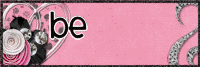

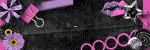


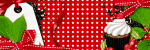
No comments:
Post a Comment